HOW TO DEACTIVATE FACEBOOK ACCOUNT?
Nowadays, the users of facebook are unlimited because of the speciality and importance of facebook is so spread over the world. No one has refused to use it because it has multi features that are available.
But such a time comes, we feel and suffer different kinds of problems while using facebook. Variety of problems such as our account doesn’t work properly, login problems, password recovery issues and so many on…. These issues are the internal issues of facebook but we also have internal issues due to which we deactivate the account. Now you must be wondering why we deactivate Facebook accounts due to our internal issues? So let me tell you: sometimes we feel stressed or anxious in our life and those days we like to be less in the interaction of friends or there may be many more reasons like we have to concentrate on our professional life for sometime or we want to make another account but we don’t want to delete our old account. What we do in that situation is that if these issues get solved then it is ok. Otherwise we deactivate our account. So today our topic is the same “ How to deactivate Facebook account?
Many people have a lot of issues in deactivating the account. So this blog is only for those who want to know how to deactivate the account without needing anyone help.
But before proceeding further, I would like to remove one of the confusion from the user’s mind. Many users feel that deactivating or deleting an account is the same thing. But it’s not that but it’s both a different thing.
Deactivate Doesn’t Mean Delete
Yes of course both not are the same thing. Deactivating an account is not the permanent deletion of a Facebook account, it’s temporary. They are for some time as long as we wait. It’s our wish that when we activate our Facebook account from back. There are some things that we should know about what happens when we deactivate our Facebook account:
- After deactivating our account, no one or our friends can search our profile on facebook.
- We also can’t search other users on facebook, even our friends.
- But we can message anyone because we deactivate facebook account not facebook messenger.
- We can’t post on facebook.
- But our earlier conversation which we have done or comments placed on someone photos before deactivating the Facebook account is not removed.But our uploaded post can’t be visible to anyone after deactivating Facebook account.
Now, Delete Facebook account is the permanent deletion of account. If we delete the account once, then we cannot open the same account again. Then we have to create another one.
So that’s the difference. Now, we hope every user will understand.
Now come to today’s blog topic, How To Deactivate Our Facebook Account? We can also take help from Facebook Customer Service.
Simple Steps To Deactivate Facebook Account?
Every procedure has its own steps and we have to take steps to follow procedure.
LOGIN FACEBOOK ACCOUNT
- First, we have to login to our facebook account.
- Go to the home page.
Under The Home Page
- Under the home page, there will be a small icon of three lines on the top right corner. Just click on it.
- Now, you will be reached on the menu page. Under the menu page, click on settings and privacy.
- Then in the privecy and settingclick on setting
Under Facebook Information
- After clicking on settings, you will see the “account settings” you have to scroll down then you will see the “privacy” option then you have to again scroll down, then you will see “Your facebook information”.
- Under Your facebook information, you will get more options but you will click on “Account ownership and control”
Under Account Ownership And Control
- You will get three options and you have to choose deactivation and deletion. Just click on it.
- Just after that youn will get two option deactivate or delet account
- You have to choose a deactivation account and click on continue to Account deactivation.
- For security, you have to enter your password and then click on continue.
In case you want to start again your account so you have to access your email id and phone number to login into your account.
Read more:


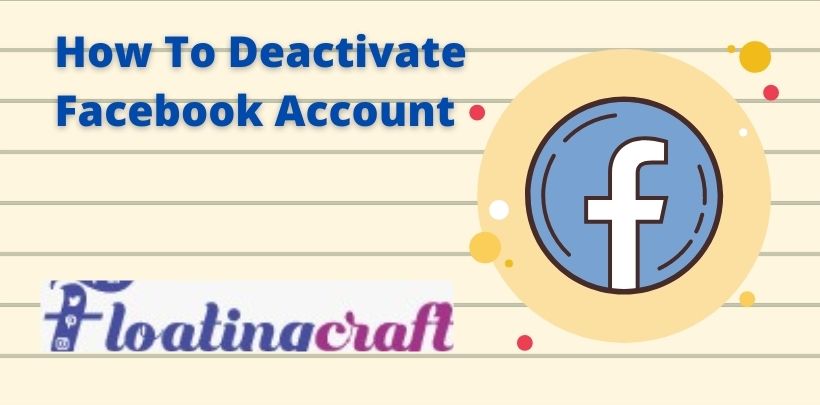
Leave a Reply