How To Reset Facebook Password?
Facebook not only connects you with the people but also provides a platform through which we get the chance to know different religions, cultures, languages that have been used worldwide. So you should always update your Facebook account if you want to take advantage of its latest features and stay connected with your friends and get the latest update about them. As you know, you create your Facebook account through phone number,email id and password. All these things are necessary so that you can receive all notifications at the time of change or reset your password. There are two situations when you have to reset your password:
- When you want to make a new password.
- When you forget your password.
If you have any reason from them and want to reset your password and want to know How To Reset Facebook Password? Then read the complete post by reading this post you can easily reset the password.
When You Want To Make A New Password
Many users change their passwords without any issue because they are afraid of having an account hacked. They change their password every month, it reduces your chances of your account being hacked.You must know that you can only change your password when you are already login your facebook account.
There are some steps to change Facebook password:
- On the home page, you will see the icon of three arrows on the top right side. Click on it.
- Just below under the menu page, click on “settings” under the “Settings & Privacy”.
- Then move to the option of “Security and Login” where you can change your password.
- Under the security and login page, you will see the option of “change password” in login.
- Make changes in your password by entering the current password, new password, or retype password.
- Click on “save changes”.
When You Forget Your Password
Sometimes you forget your password, not everyone remembers the password because you always have a Facebook account login on your phone so that’s why you don’t even remember the password. Having multiple account passwords, that’s why you can’t remember. You must know one thing that if you can only reset your password when you are not login your facebook account.
- After log out, you will see your profile and under the profile you will get the option of “Find your account” with sign of search bar.
- After clicking on it, then you will enter your phone number.
- Then you will see your email id and choose your email id.
- Then you will enter your new password of at least six characters to continue your facebook account. Click on “continue”.
- “Always remember your password” message will appear on your screen then click “ok” on it.
- Then You must follow on screen instructions.
Make sure you will use different mobile phone numbers to reset your password not use old phone numbers.
Read more…


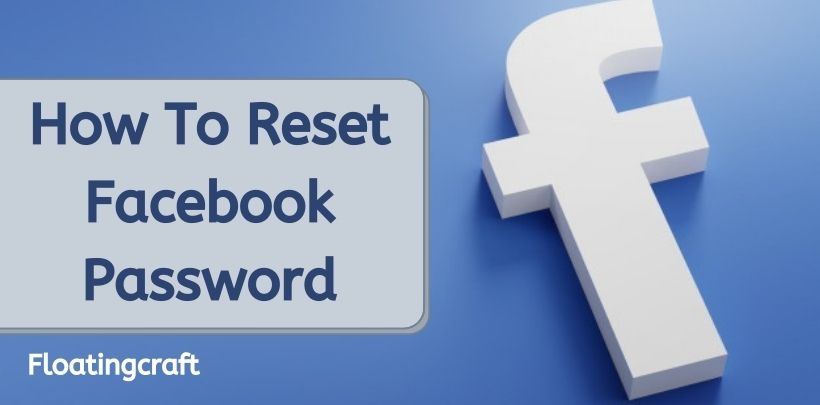
Leave a Reply